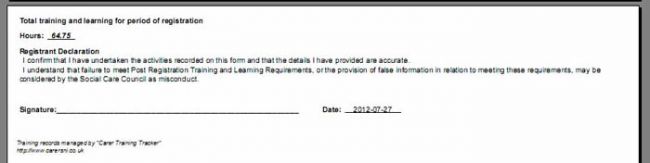Using The Carer PRTL Tracker Website
How to use Care Assistant Post Registration and Learning Records Tracker
Index
- Register with Carers PRTL Tracker
- Complete my Social Care Council Registration Details
- Manage my Post Registration Training and Learning activities
- Print my Post Registration Training and Learning report
Register with Carers Training Tracker
- Find the Registration Form
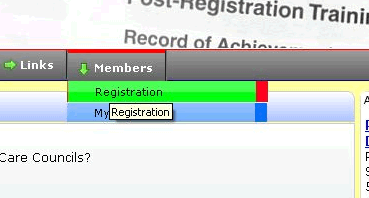
- Complete the Registration Form
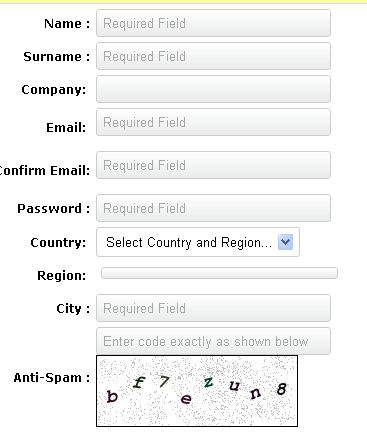
- Click Register at the bottom of the page.
An email will be sent to your entered email address with a link to activate your account - Check your email and click the activation link
- Once registered you can log in and click on My Account (Image in Step 1) if you are not in the "Member Section" already
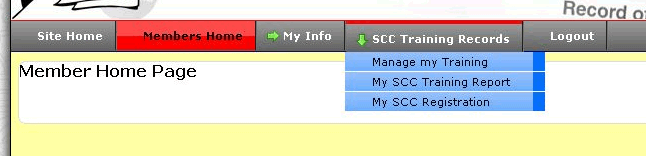
Complete your Social Care Council registration details
- Click "My SCC Registration" and complete the form

Manage my Training and Learning activities
- Click "Manage my Training" to start adding you Post Registration Training and Learning Activities

- Click the "add new" button at the bottom of the page to insert a record
You can edit an existing record by clicking the relevant "edit" button
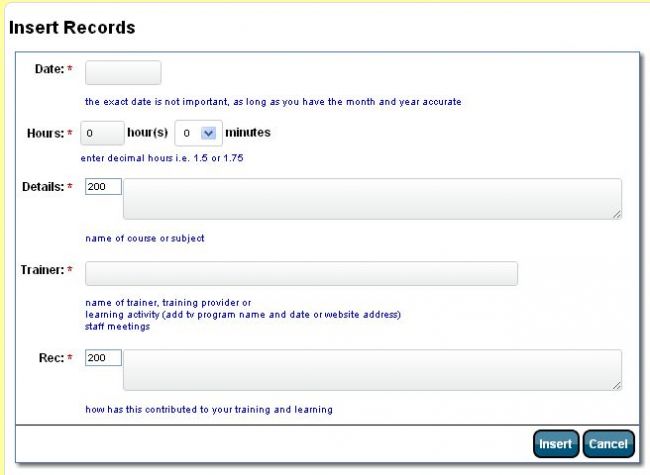
View and Print my Post Registration Learning and Training activities
- Click "My SCC Training Report"
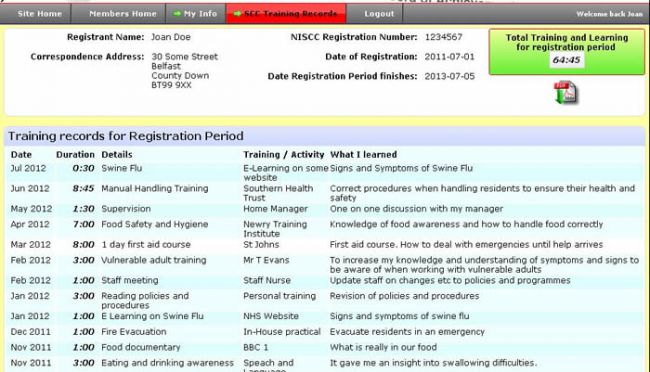
- Click the PDF download button to download and print a copy of Your Post Registration Training and Learning activities
First Page of the report shows your registration detail
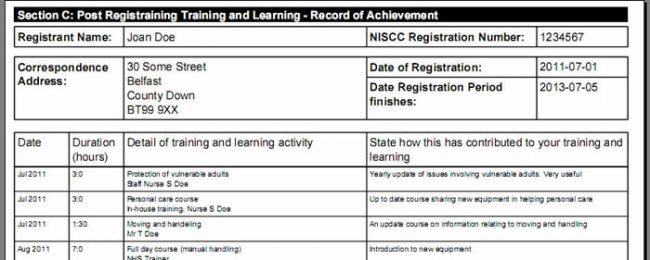
The last page shows your total training and all you need to do is sign the page and submit to your social Care Council together with your renewal form.